Description
Control up to four URSA Mini, URSA Broadcast, Blackmagic Studio, or Micro Studio cameras with the Blackmagic Design ATEM Camera Control Panel. Each control bank provides immediate hands-on control of iris, shutter speed, white balance, gain, pedestal, RGB for white and black, and more. All the functionality is built into a durable metal chassis that has a similar uniform look with other modern ATEM hardware. If using other ATEM studio hardware, the ATEM Camera Control Panel can be easily set up using the onboard Ethernet connections.
The ATEM Camera Control Panel connects directly to your ATEM live production switcher or ATEM hardware control panel via Ethernet. In many setups, you may be using multiple ATEM products such as an ATEM 4 M/E Broadcast Studio 4K switcher with an ATEM 1 M/E Advanced Panel and the ATEM Camera Control Panel. Ethernet can simply be looped from one ATEM device to another.
When working on live multicamera programs, it’s important to make sure all the cameras are properly balanced and set up correctly so you get consistent video from every angle. The ATEM Camera Control Panel features four camera controllers in one panel. Each camera controller includes a large LCD screen with soft buttons and knobs at the top of the panel, and a full set of professional controls below, on the main body of the panel.







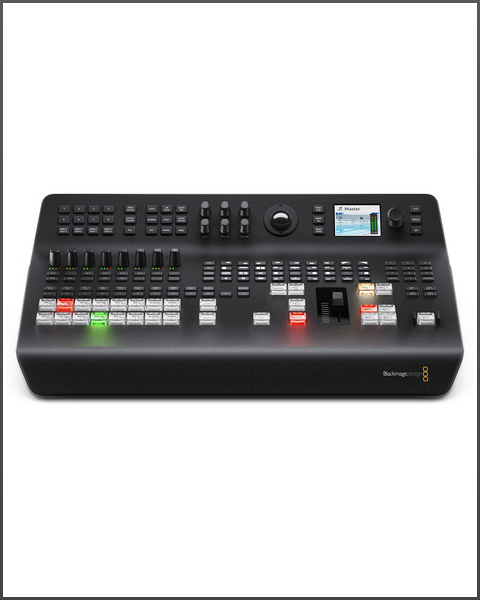

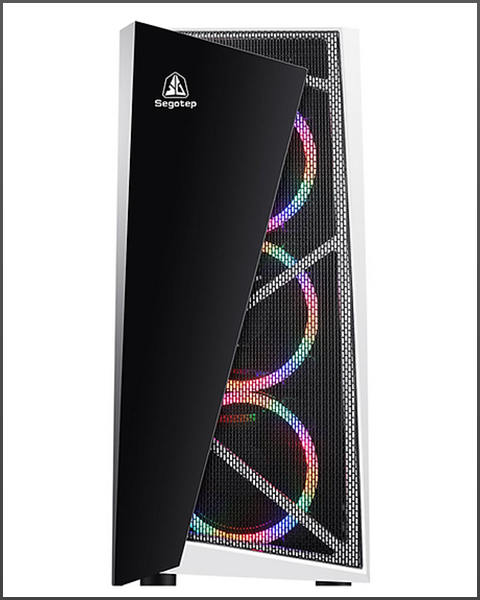


Reviews
There are no reviews yet.