Description
XSplit is one of the best streaming software and has three primary products: Broadcaster, Vcam, and Connect Webcam.
- The Broadcaster is a live streaming and video-recording studio.
- VCam is a webcam background remover tool.
- Connect is a webcam tool that allows you to turn your smartphone into a webcam for live streams, presentations, and conference calls.
XSplit can serve many use cases, such as:
- Video interviews
- Professional calls
- Virtual events and conferences
- Interviews
- Q&A Sessions
- Product demonstrations
- Online classes and webinars
- Pitching and presentations
XSplit Broadcaster is the primary tool we will focus on, although you can also use the other tools XSplit offers to live stream.
Some of the top features of XSplit Broadcaster include:
- Professional layouts
- Multistreaming
- Audio volume management
- High video quality
- 24/7 support
The best part about XSplit Broadcaster is that its features aren’t just limited to live streaming and broadcasting. Instead, you can use the software to record on-demand video content and use features like audio volume management and multi-scenes to make the content engaging.
The most significant drawbacks to XSplit are that the platform can be confusing to navigate and has a learning curve. Some features require you to watch an advertisement before using the features. The program can strain some systems.
Compatibility:
XSplit works with the Windows operating system. Although it is not currently compatible with macOS, a dedicated version that works with that operating system is coming soon.

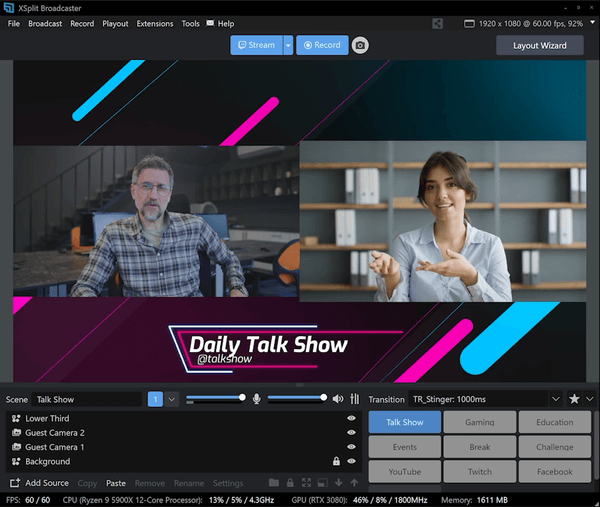


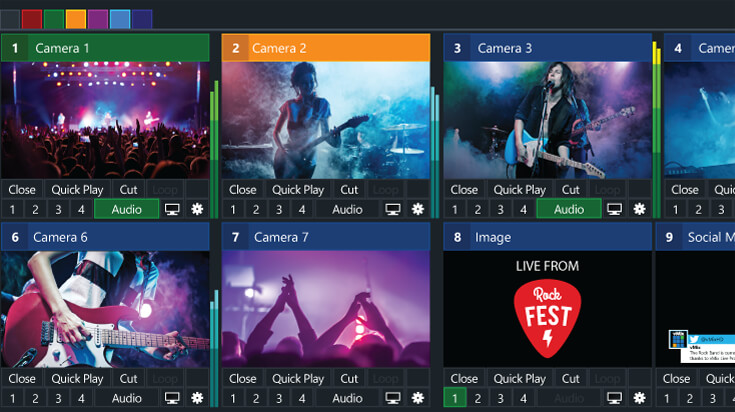
Reviews
There are no reviews yet.